Branding
You can implement Nova based branding to your content in order to boost your Referral Link's visibility and grow!
Live Stream PNL
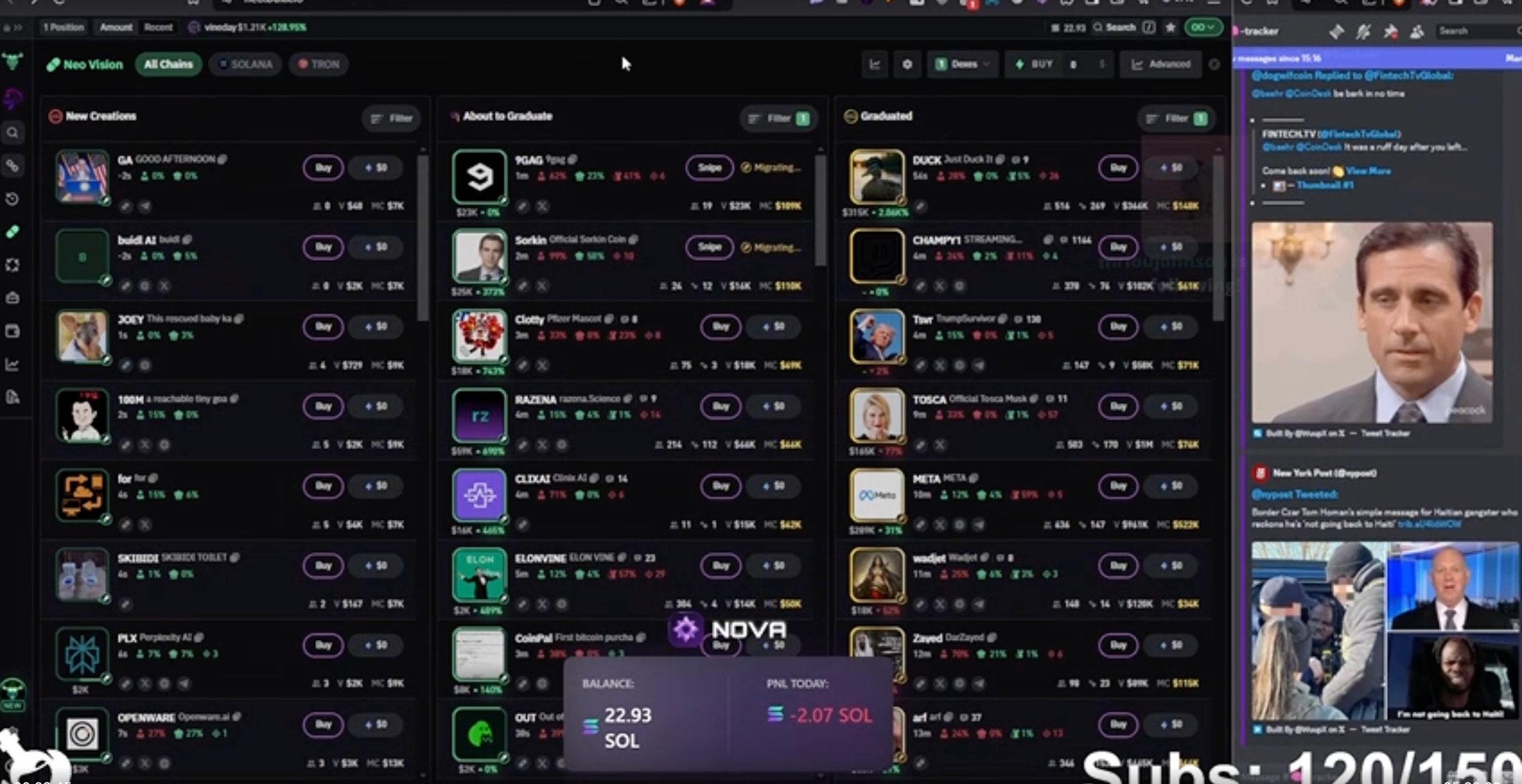
In order to implement your own PNL tracker follow the steps below
These steps are for OBS.
2
Import this link https://pnl-card.tradeonnova.io/
Resetting PNL Card
After a stream, you can reset the PNL card ready for your next one!
Overlay for Streamers