Auto-Sell when Bonded
Video Tutorial ⬇️
Interactive Tutorial 👇
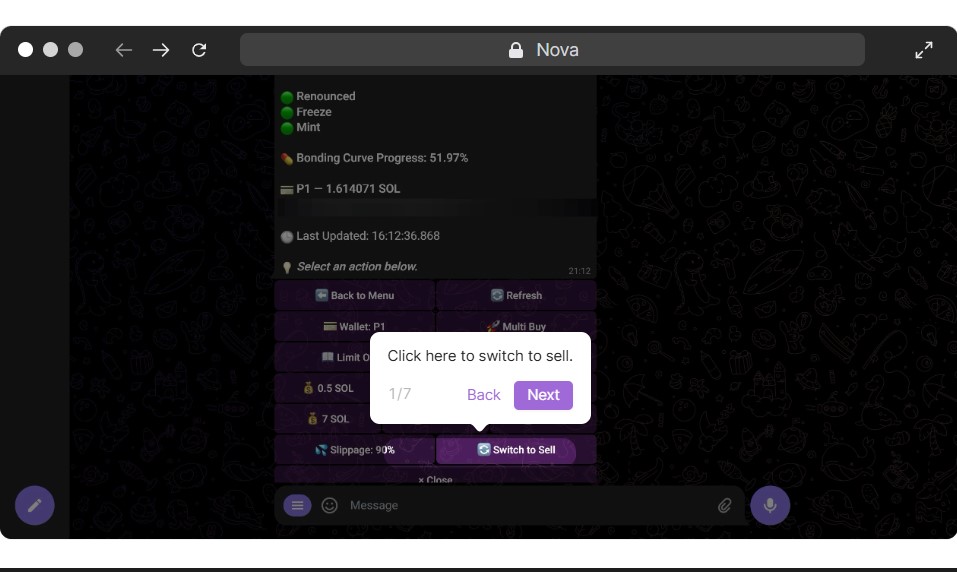
How to use Auto-Sell when Bonded?
More information 🟩
Button
What does it do?
Response from Bot






