Pump Fun Sniper
NEW! Snipe PumpFun Tokens as soon as they launch, the best tool on the market.
Video Tutorial ⬇️
Interactive Tutorial 👇
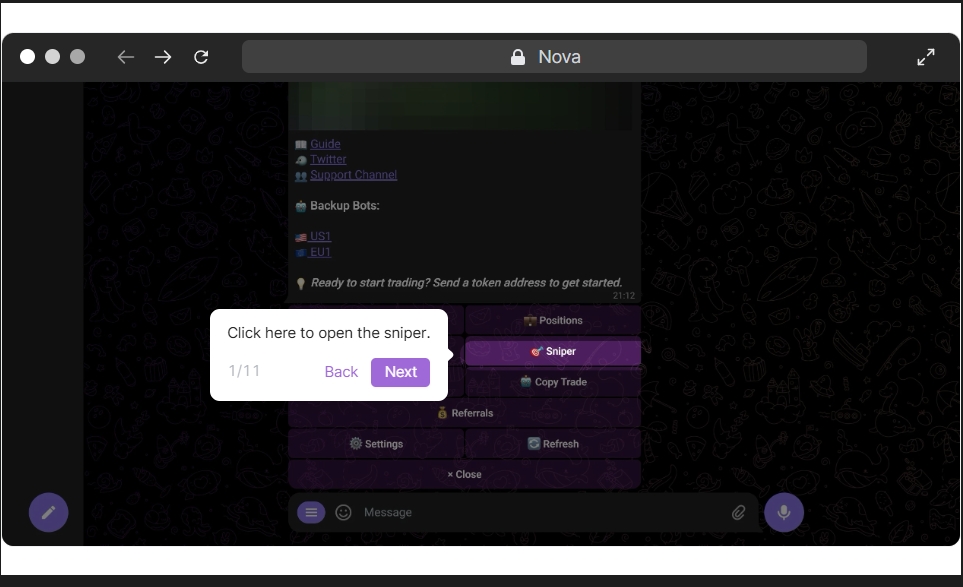
💊 Pump.Fun Sniper
Opens the Pump Fun Module
N/A
🆕 New Task
Creates a new Task
Please send a token address :
💳 Wallet : Name
Allows you to select the wallet you wish to snipe the token with.
Opens wallet page to select your desired wallet.
Ticker
Snipes a Pump.Fun based on Ticker.
Ticker.
Please enter the ticker you want to snipe.
Method :
Decides the method used to find the ticker (Exact or Contains)
Opens Methods page
Exact Method
The bot will purchase tokens that have the exact ticker provided for example "BIT"
N/A
Contains Method
The bot will purchase tokens that contain this exact ticker BITcoin
N/A
Developer
Snipes a token based on the developer wallet.
Please enter the developer wallet you want to snipe tokens from.
Mint
Snipes a token based on the mint address.
Please enter the early mint address you want to snipe.
🔴 Repeat Task
Repeats a task based on the same parameters.
Toggles on and off.
💰 Buy Amount
Changes the amount of SOL you wish to put into the token.
Please enter the buy amount.
💦 Buy Slippage
Changes the amount of Slippage you wish to use.
Enter the new Slippage amount.
⛽ Buy Fee
Changes the amount for your buying fee on the snipe.
Enter the new Buy Fee.
⛽ Buy Tip
Changes the amount for the buy tip you wish to use to speed up this snipe.
Enter the new Buy Tip
🔴Stopped
Indicates that the snipe is currently not active, needs to be pressed to turn snipe on.
N/A
🟢Running
Indicates the snipe is now running.
N/A
🔴 MEV Protect
Toggles MEV Protect on and off.
When on Jito is automatically turned on.
⬅️ Back to Tasks
Takes you back to the sniper module.
N/A
🔴 Task NAME
Takes you to the sniper task's specific settings page.
N/A
🗑️ Delete Task
Deletes the current task you are viewing.
N/A