Normal Buy
Interactive Tutorial 👇
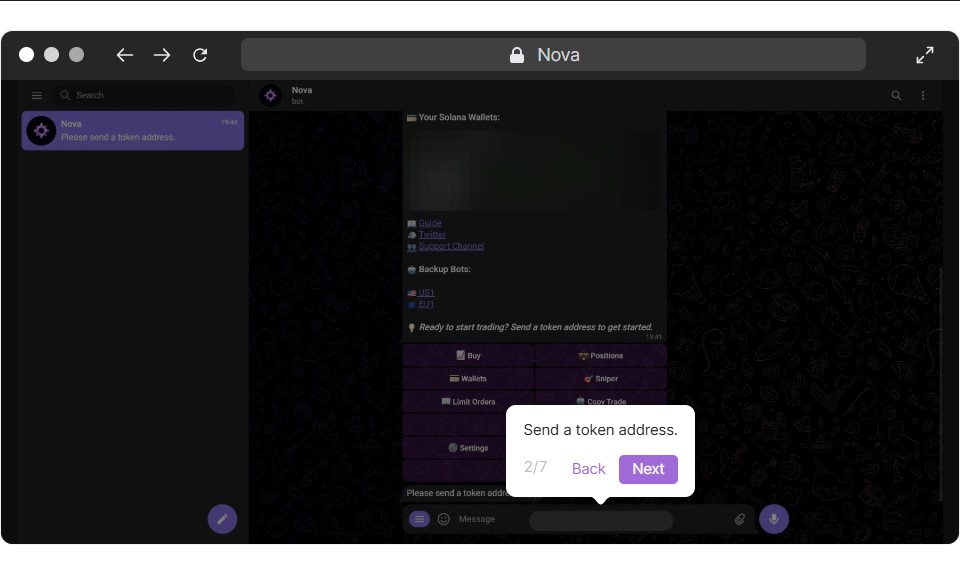
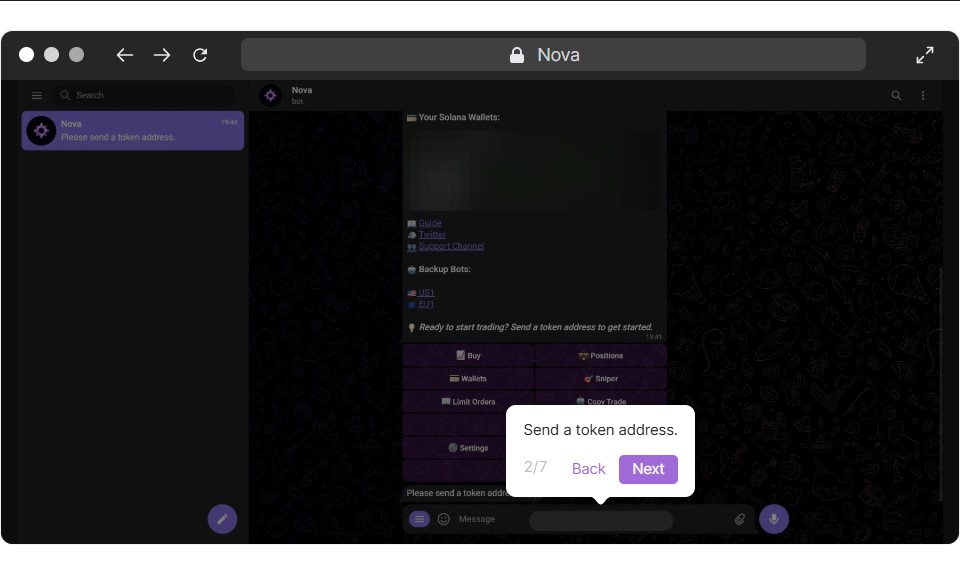
Button
What does it do?
Response from Bot
💳 Wallet: NAME
Changes the default buying wallet for your buy task.
Change Default Wallet menu.
💰 X SOL
User can set a custom amount of SOL to buy in with.
Enter the SOL amount you would like to buy with.
💦 Slippage : (amount)%
Changes the amount of Slippage used for this buy task.
Please enter the new Buy Slippage value. (0-100) - Example: 50


